Search techniques
Here we have gathered tips and tools to use when you search. Use them when you want to limit or broaden your search and control the amount of results.
The Boolean operators AND, OR and NOT are search commands that can be used in most databases. By combining search terms with Boolean operators you are able to limit or broaden your search.
All search terms must be included (AND)
Use AND to combine search terms. AND indicates that all search terms must be included in the results. AND limits the search and gives you fewer results. In most databases a blank space works like an AND.
If you have used search blocks building your search, you can use AND between the blocks.
Example: sustainable design AND textile industry
At least one of the search terms must be included (OR)
Use OR to broaden your search and get more results. OR implies that one of the search terms must be included in the results and the more search terms you combine with OR, the wider the search is going to be.
OR is valueable to use if your search term of choice has synonyms or altnernate spellings.
Example: sustainable design OR eco-design
A word is excluded (NOT)
Use NOT to exclude specific words. NOT limits the search and gives you fewer results.
Use NOT carefully, you might risk missing relevant material in the results. The word you exclude might just be briefly mentioned in the text, or the authors state that they will not discuss the topic related to the word in question.
Example: textile industry NOT fashion industry
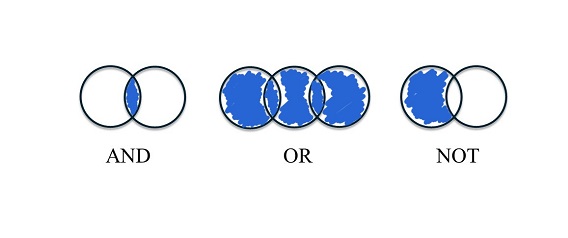
You are able to use truncation in most databases, this allows you to include different forms of a search term, such as plural endings or compound words. The search term is "chopped off" as far as the different forms have the same spelling. Using truncation means that you search for a specific part of a word and replace the rest with a truncation symbol, an asterisk (*).
Example: engine* gives you results on engine, engines, engineer, engineers, engineering etc.
Use phrase search when you want to search for several words in a specific order or as a concept. The search terms are put in quotation marks (" "). A phrase search excludes material where the search term is mentioned as two separate words and therefore limits your search.
The phrase search is especially useful when you are searching for a specific title. It can also be useful when a search term in Swedish is written in two words in the English translation.
Example: "sustainable design" only gives you results on sustainable design, not on sustainable and design as two separate search terms.
Limit your search in Finn - search filters
When you search in Finn you can limit your search using the filters in the menu. Choose a specific type of material, publication year or language, for example.
Similar filters are available in most databases.
Subject terms
Every publication in a database is assigned one or more subject terms when registered. By clicking on a resource in your results list, you can see which keywords are associated with it. By clicking on one of the subject terms, you get more resources within the same subject.
Field search
By clicking on "advanced search" in LUBsearch, you get the opportunity to search in different fields. You can then choose to specifically search for author, title or subject term by choosing from these in the accordion menu.

